Making $jigglebones in 3ds Max for Source
$jigglebones are bones that can automatically generate secondary motion without being animated. Making a $jigglebone in WWMT requires you to use the hierarchy tab in the command panel, which may be a new area for less experienced modelers.
Wall Worm Model Tools
Wall Worm Model Tools is a collection of tools for getting your models and textures from 3ds Max into the Source Game Engine.
SMD, VTA and QC Importer

Information on importing SMD files and QC files from Source into 3ds Max.
Displacements Fail to Export

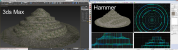
Some tips on troubleshooting displacements failing to export from Max into Source.
Washed Out Textures
Instructions of getting your materials to import without being washed out in color.
When Opening Scene there is a startup script error.
Anvil embeds reference to a script in your 3ds Max scripts folder. If that file is missing, there can be an error.
Anvil embeds some scripts for scene startup to protect displacements from being invalidated via improper manipulation. Older versions of Anvil referenced a file that could cause an error if missing.
Nothing Happens When You Hit Export
Model does not compile when you hit export. Here are some solutions.
Overview Exporter
The Overview/Radar texture exporter allows you to export an overview texture straight from your Max scene.
DXF Importer
You can import a DXF scene into Max. This allows you to transfer the basic level design from Hammer to Max.
Setting Up Wall Worm for Goldsource
Overview of setting up Wall Worm for Goldsrc.





